

Get 93% OFF on Lifetime
Exclusive Deal
Don’t miss out this deal, it comes with Password Manager FREE of cost.
Get 93% off on FastestVPN and avail PassHulk Password Manager FREE
Get This Deal Now!By Nancy William No Comments 3 minutes
It brings us joy to introduce newer updates and fixes to the Android app. If you’re an Android user, you’re about to delve into the world of better, safer, and faster access to the internet with the FastestVPN app for Android. We aim to induce several fixes and improvements so that the app fits right at home for you. Starting with the user interface, FastestVPN customers will be greeted by a redesigned UI design tailored for simplicity.
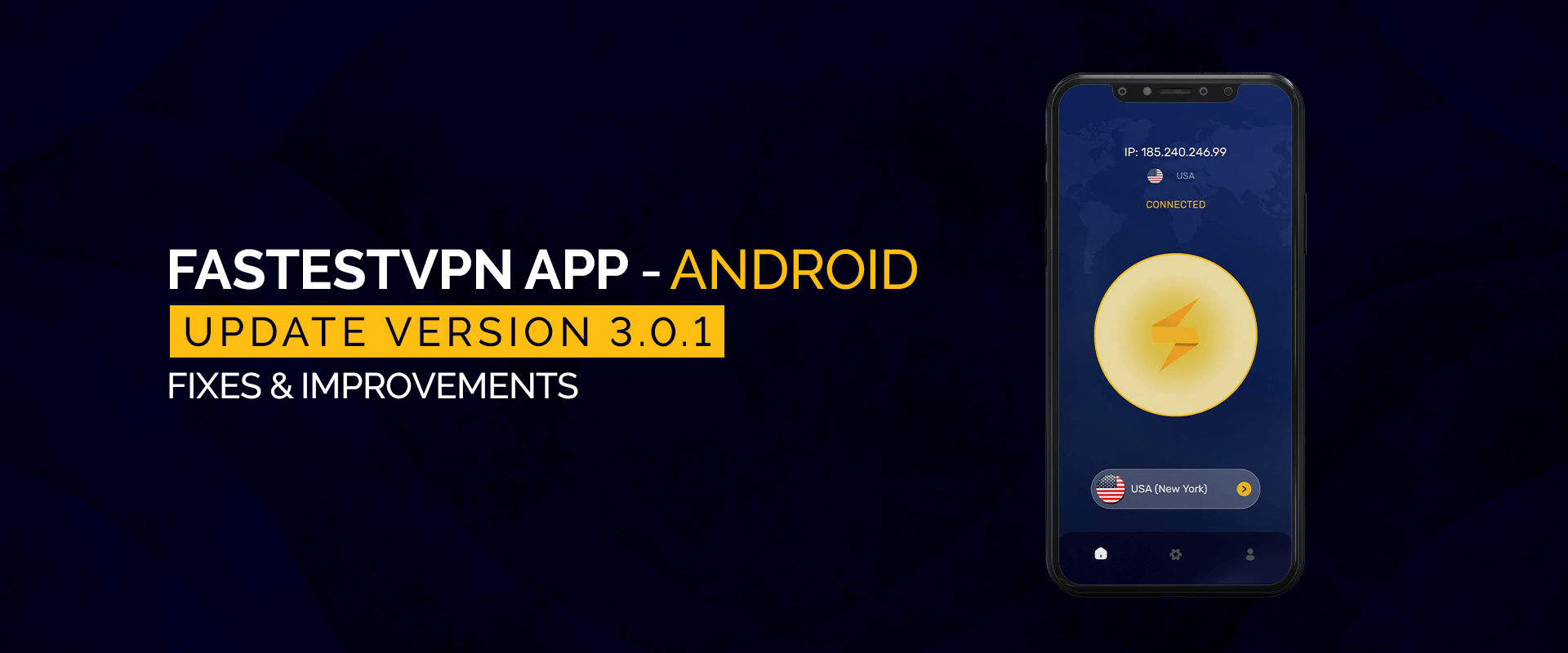
Our team is on the go to bring constant yet detailed changes to our Android app. These improvements and fixes were lined up to create a safer time on the internet, with wider access to the best streaming services, apps, games, and more, regardless of country.
The redesigned Android FastestVPN app was also revamped to cater to our users’ feedback and we’re always ready to help! We’ve taken a step further to create apps that are easy to use and clear to see with a new UI design.
The FastestVPN Android app now includes Double VPN, a separate server tab for streaming platforms, auto protocol selection for better security, and IPv6 leak protection.
Our servers now give you access to the best streaming services, some of which include HBO Max, Netflix, Hotstar, BBC iPlayer, Hulu, Disney+, DAZN, and the list goes on!
Users can get the latest update through our Apps page or Google Play Store.
The latest update marks a major transition and answers the many issues users have reported. We will be actively listening to our community of users. If you have an issue to report, please reach out to us at [email protected].
© Copyright 2024 Fastest VPN - All Rights Reserved.


Don’t miss out this deal, it comes with Password Manager FREE of cost.
This website uses cookies so that we can provide you with the best user experience possible. Cookie information is stored in your browser and performs functions such as recognising you when you return to our website and helping our team to understand which sections of the website you find most interesting and useful.
Strictly Necessary Cookie should be enabled at all times so that we can save your preferences for cookie settings.
If you disable this cookie, we will not be able to save your preferences. This means that every time you visit this website you will need to enable or disable cookies again.


