

Get 93% OFF on Lifetime
Exclusive Deal
Don’t miss out this deal, it comes with Password Manager FREE of cost.
Get 93% off on FastestVPN and avail PassHulk Password Manager FREE
Get This Deal Now!By Johan Curtis 3 Comments 81 minutes
After hearing the cries of several different entertainment hopefuls looking for properly functioning Kodi addon for movies, TV shows, music, sports, and many more, FastestVPN has decided to compile a list of fully functioning Kodi addons of 2021.

We keep updating our list as the add-ons can get into legal disturbances from time to time and have to be take down. So, if you find any Kodi addons that do not seem to be functioning please let us know so we can set to looking for the next best alternative. However, it would always be best to keep yourself protected while using the Kodi addons and read their Disclaimer before proceeding. The reason you need to do is because the Kodi addons are allowing free illegal downloads of all the movies and tv shows, which can be tracked by your ISP. Illegal download of copyrighted material can get you stuck in legal reprimands because of which it is best that you use FastestVPN to keep yourself covered.

VPN lets you bypass government censorship and geo-restriction on streaming services. You are never truly browsing with freedom on the internet, let FastestVPN show you how it's done.
Get VPN For StreamingExodus Remains one of the Best Kodi Addons as Per Kodi VPN Survey Results Exodus is the best Kodi Addon till date that has a large database of the latest movies and TV shows. For this reason, Kodi surveys show that Exodus is the best add-on for Kodi for 2021 to stream your favorite content. Exodus shut down a while ago leaving many Kodi users appalled. But to their relief, there are alternatives for Exodus Kodi addon that are just as good. They are forks of the Exodus repo and addon and have similar functioning with a mirrored interface.
Note: Most add-ons are geo-restricted! Even the ones that aren’t need a VPN
connection for anonymity and privacy so that you can escape speed throttling and enjoy unlimited content.
Exodus tops our list of the best Kodi addons. Even with so many popular Kodi addons going down, Exodus still keep on working smoothly and its database is continuously being updated. It has surpassed Covenant as the number one kodi addon and it can be installed directly from the Kodil Repository.
Why is Exodus the most popular Kodi addon? Even after the Colossus Repository, which hosted the Exodus addon, got shutdown, Exodus in now hosted by Lazy Kodi Repo and Kodil Repository. Even after so many problems, it is still considered the most popular Kodi Addon. The content in Exodus is updated consistently and you could find all the latest and popular movies, tv series, live IPTV channels and radio stations. In addition, the addon also offers a superb search and favorites feature, and categorized list of content so you can find your favorite movies, shows, etc., more conveniently.
Below are the search results of the most famous addons, and this result shows the prominent dominancy of Exodus addon
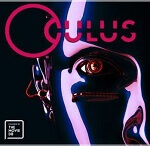
Oculus add-on is a relatively new add-on with movies and TV shows available in plenty of categories. For those who use Trakt for the library, integration would prefer this as this add-on was recently updated with Trakt added deeming it as one of the best Kodi addons with Trakt. The add-on is from Trademark Repository. The URL to install the repo is: http://tmbkodi.com/repo/

This Kodi addon is known as an alternative to Exodus too. It is the rebranding of the Bubbles add-on. Its sections include Movies, Shows, Docus, Shorts, Kids, Search and Tools. It is available in the Gaia Repository. The URLs to install the repo is: http://dimitrology.com/repo, https://gaiakodi.com/, https://repo.gaiakodi.com/

This add-on allows you to watch content by genres of TV shows, anime, new movies, episodes, and channels. It is available on Jesusbox repository. The URL for the repo is: http://jesusboxrepo.xyz/repo/

Ghost Kodi Add-on has an IPTV offering which makes it excellent to be added to the list of the best Kodi addons for Kodi users. This add-on is available on the VIP secretTV repository. The URL for the repo is http://secretv.j2mf4.com/VipSecrettv/

Star Tec is an Add-on that has a variety of categories to choose from including movies, TV shows, anime, kid’s hub, retro toons, live concerts and more. It takes a while to build the list and display it the first time you select a category. Once it loads, it works quite smoothly thereon. Star Tec, one of the best Kodi addons out there, is available on the GENTEC repository. The URL for the add-on is: http://gen-tec.co/gentecwiz/

Joshua is one of the best Kodi addons for documentaries, TV shows, Movies, Trakt and TMBD. This best Kodi addons is available on the Blamo Repository (Griffin Repo) and the URL is: http://repo.mrblamo.xyz/
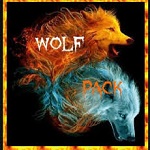
WolfPack is an old Kodi Add-on that has recently been updated with a new Repo URL, content and even logo. The genres it includes are More Power, A Woman’s Touch, The Specialist, Midian, Mind of Moranable, Audio books and many more. It is available on the ‘Where The Monsters Live Repository’. The URL for this best Kodi addons repo is: http://midian.srve.io/repo/
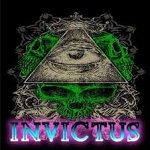
This best Kodi addons is an IPTV addon with the main menu containing sports and entertainment TV. It is from the Illuminati Repository with the URL: http://repo.illuminatitemple.xyz/
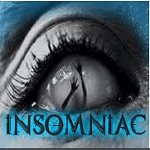
Just like INVICTUS Kodi addon, Insomniac is also an IPTV Kodi addon from the same repo as INVICTUS, i.e Illuminati repo. Along with a variety of sub categories, the main menu has 24/7 TV shows and movies too. This best Kodi addons URL to install the repo is: http://repo.illuminatitemple.xyz/

This is one of the best kodi addons for helping users to create, customize and manage their playlists. For binge watchers who like to pile their content, this is the best Kodi addons. The add-on is available on the Kodil Repo with the URL: http://kdil.co/repo/

This is an add-on that acts as a competitive alternative to the Dog Bollocks addon. This is an all-powerful all-in-one add-on but it is sometimes under some sort of legal time out, as notified by its users, because of which we are recommending this guy. The Magic Dragon comes with a vast range of content that starts with movies and TV shows and broadens out to sports and also some radio channel. It is associated with several third party sources that means you are always bound to find a smooth working link. The library offers HD video files exclusively, so we can guarantee that you will not be disappointed by its quality.

This is another add-on that uses similar code as Exodus and Genesis Reborn. What makes Yoda stand out from the rest of the add-ons is that you would find some unique categories here that are not available with others. This is exactly why it is one of the highest trending Kodi add-on of 2021.
With Yoda you can browse a colossal library of TV shows and movies that are further divided into subcategories by languages, genres, popularity, and certificates. The home screen will also allow you to access box-sets and assorted documentaries. You will also find TV shows based on their home network. Though you can find Yoda in the Supermacy repository http://2supremacy.uk/repo/ , it might be blocked in the place where you live. This is where you use FastestVPN to get the fully unblocked version of the add-on. All you need to do is combine the VPN with Kodi and you will have access to just about any add-ons out there.
If you are downloading the add-on from Supremacy directly than all you need to do is install the repository and look for this add-on on your Kodi.
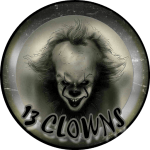
If you have heard of Exodus and Gensis Reborn then you surely be familiar with 13 Clowns. This add-on utilizes the code present in Exodus, for its basis, to expand into numerous other categories. The 13 clowns makes access to a large variety of TV shows, documentaries, fitness videos, music, and cartoons fairly easy. It is heavily reliant on Lambda scrapper just like other freshly released add-ons. This means that searching for the latest titles on the Web will now become incredibly easy. You can download 13 Clowns using this add-on however, if you wish to keep your Kodi related escapades a secret then it is best to go for FastestVPN. Other than that you will need to first access its repository to be able to download it https://the13clowns.github.io/

You might find that this app looks like the spitting image of Exodus, and that s because it is the clone of the add-on. However, there is important difference that sets the two add-ons apart. What Movie theatre butter does instead is that it does not list dozens of downloaded links but instead it takes the best quality stream that it can find and plays it by itself. This means that you are saved the effort to look for the right streaming link manually, which is of course pretty frustrating. This is exactly why you are going to fall in love with this add on the minute you use it. You can download Movie Theatre Butter from the Diamond Wizard respository. You can download it from the link http://repo.rubyjewelwizard.com/ and then install it through Kodi.

Though we really hope that we will have the pleasure of using Exodus for a fairly long time, having an alternative in the pocket is never a bad idea. This is exactly why we are recommending Tempest. This add-on like any other will allow you to watch your favorite movies and TV Shows. It uses different types of movie tracking services and so many more. This a pretty new add-on which has it receiving several different regular updates. Though, in case you are wondering, it does feature the new and the old titles.
If you wish to download Tempest then you can use http://tempest.zapto.org/repo/. All you need to do is add this URL to your Kodi, install the Tempest repository and lastly install the add-on.

If you have tried our previous recommendation, Maverick TV, then you will absolutely love Gen-X. This is because these two add-ons are birthed by the same developer and they prove to be good alternatives to one another. In a lot of way, Maverick TV and Gen-X are almost clonelike. Though, the added feature of Gen-X is that it is a little more enhanced when it comes to its content. You will find some niche categories here that are difficult to come by otherwise. This is why we highly recommend that you install this add-on.
In order to download Gen-X you have to add this URL to your Kodi: http://mavericktv.net/mavrepo. All you have to do is install this repository and then install Gen-X.

Monster Munch is a little different in its approach as opposed to majority of the well-known addons that were built upon Exodus’ code. This unique add-on combines several different types of content for the viewing pleasure of the customers. You will see plenty of content here pertaining to cartoons, TV shows documentaries, live TV channels, and movies. You can also access many radio stations from all over the world along with CCTV live-feeds. As you would witness countless quality content can be found here.
If you wish to try out, copy the URL http://steptoesplace.net/repo to install the repository. Once you have installed it then go for the add-on.
Note: Third-party addons are unsafe for streaming if you’re not careful. These addons provide copyright content for streaming through illegal sources and thus, put you in a lot of legal troubles. The only way you can become safe from legal trouble is by using a Kodi VPN. A VPN will hide your IP and make you anonymous from the world. You ISP and even surveillance agencies will not know your real location. This way you can stream on Kodi anonymously with the best Kodi addons.
With so many Kodi addons, it is really difficult to choose which one is the best since all of them offer amazing features and a wide range of streaming content. However, we tried most of the working Kodi addons and have summarized a list of the best Kodi addons for Kodi users to enjoy streaming their favorite content straightaway. Here is the list of the best Kodi addons for 2021 that are offering unlimited content for streaming.
Note: The list includes official and unofficial Kodi addons, many of which are geo-restricted and will require a Kodi VPN to get free, instant access.
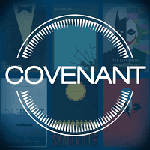
The addon is amongst the best Kodi addons based on the much popular Exodus code. It is a fork for Exodus addon. The addon is available on the XvBMC repository. URL for the repo: http://archive.org/download/repository.xvbmc. It is an old addon that may or may not work for you. It has a 50/50 response. For most users, it does work except that a lot of streams are disabled. If you still want to try it, you can follow below steps.
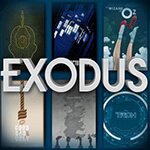
Exodus is the most popular add-on and ranks on top amongst the best Kodi addons. Though, recently it stopped working for many users and isn’t updating either. For a working solution of how to install exodus on Kodi, you can go through this read:

Neptune Rising is from the best Kodi addons from the Blamo Repository. It has a simple layout for movies and TV shows. The URL for the repository is: http://repo.mrblamo.xyz/. Alternative URL: http://repo.dangre.com/
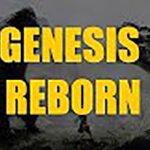
This addon is a Fork of Genesis add-on. It is similar to Genesis and Exodus add-on, except with an updated code that works. It is divided into easy find sections and is available in the Jesus Box repo with the URL: http://jesusboxrepo.xyz/repo/
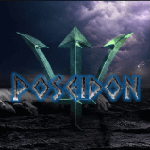
This addon is updated. It is now renamed and known as Neptune Rising. Originally, Poseidon was available on the soulless repo. The old URL was: http://soullessbuilds.com/repo/. You can now download Neptune Rising instead of Poseidon as an alternative on Kodi from the Blamo Repo. The URL for the repo is: http://repo.mrblamo.xyz/

cCloud TV is an addon that is steadily updated over a period of time. It is a live streaming plugin available on the Mic Repository. The URL to install the repo of this best Kodi addons is: http://slamiousproject.com/repo/

This addon is again the best Kodi addons fork for Exodus and thus the layout is also similar for the same reason. It just has a few variations, but that’s a plus point as we all like changes with time. The name of the repository that Gurzil Kodi addon is available under is Smash Repository. You can install the repo with the URL: http://mediarepos.org/kodistuff
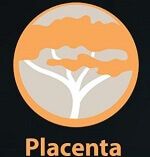
With added options and links, this addon is another fork of Exodus and Covenant which were the best Kodi addons at a point. It is also a new addon from MR Blamo and Muad’Dib. It is located in the Blamo Repository which can be installed from the URL: http://repo.mrblamo.xyz/. Alternative URL: http://repo.dangre.com/

Incursion is said to be the best Kodi addons for 2021 because it is based on the Exodus and Covenant plugins having similar features, layout and updated code. It is available on the Incursion Repository and can be installed with the URL: http://addons4kodi.site

This addon is an all-rounder addon allowing users to stream TV shows, movies, sports, live TV and more. It is a one-click addon that finds the best stream to play for you. It is found in the Maverick Repository which can be installed from the URL: http://mavericktv.net/mavrepo

Supremacy addon is an all in one the best Kodi addons which gives an IPTV offering along with movies, 3D movies, Live TV, New releases, TV shows, Live sports, Box sets and more. It provides options for SD / HD links and automatically finds you the best links to stream. Supremacy add-on is available on the Supremacy repo and can be installed with the URL: http://supremacy.org.uk/zip/repo/

This is from yet another best Kodi addons from the Maverick Repository. The sections in the add-on include movies, screeners, catch up TV, Kids, Radio, Music, Sports and TV which makes it the best Kodi addons. Its repo can be installed under the URL: http://mavericktv.net/mavrepo

Blamo (Griffin) Repo contains many important best Kodi addons mentioned above, including this one too. Along with other things such as TV shows and movies, it has Trakt. The repo can be installed with this URL: http://repo.mrblamo.xyz/

Redemption is listed in the best Kodi addons because it was recently updated with new options and interface. It is full of content divided into different categories including Movies A-Z, 3D, 4K, TV Show Box Sets, Fight Replays and much more. It can be installed from the Bucky Repository with the URL: http://buckymedia.ru/redaddon/
After this it is ready to be located and used from the main menu – Video Addons.
New addons keep on coming and going day by day. So many new addons have surfaced that are bound to make you forget all those popular addons of the past. Moreover, new addons are less-likely to be targeted by law enforcement agencies. So it will be easy for Kodi fanatics to enjoy their favorite streaming content on these new addons for a longer time and without any trouble. We have tried and tested various new best Kodi addons and ultimately made a list of the ones that are working smoothly. So, here is the list of all the new best Kodi addons for 2021:
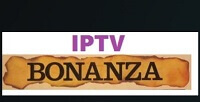
This is the best Kodi addons with Kodi Live TV plugin. IPTV Bonanza is from Maniac Repository. It has plenty of sections and well-working links. It can be installed with the URL: http://catoal.org/Repositorios/
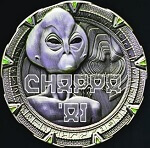
This new Kodi video addon is the best Kodi addons from Blamo Repository. It is divided into many categories and their subcategories. It is quite easy to install from the URL: http://repo.mrblamo.xyz

Pure Sports is a haven for sports lovers. It is amongst the best Kodi addons for sports with a lot of sport sections. Sections include Boxing, MMA, Cricket, 3OM kick-offs, Darts, F1, Rugby, Football and WWE. The addon is in the Pure Repository and can be installed with the URL: http://archive.org/download/purerepo/

Uranus Kodi addon is a new Kodi addon from the Griffin Repo. The repo for these best Kodi addons is itself in the Blamo URL. It has a collection of movies, TV shows and TV catch up as well as Trakt to keep a comprehensive history of everything you watch while also coexisting in the global community of movie enthusiasts. To Install the best Kodi addons, Uranus, scroll up for guide.
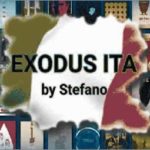
This is again a Fork of the once popular Exodus Addon. This is amongst the best Kodi addons that are in Italian language by default. You can change this by going into Tools Setting General and change Info Language and Provider Language to the one you prefer.It can be downloaded from the Android Repository with the installation URL: https://androidaba.com/addons/

As the name suggests, this addon is one of the best Kodi addons for classics. It has classics from fifties to nineties including TV shows and movies both. The addon can be installed from the Mad House Repository with the URL: https://mahousecm.com/madhouse/
Categorically, these are the extracted addons that are the best Kodi addons for movies and TV shows in 2021 to date. The list keeps growing but we have gathered a few that are claimed as the best Kodi addons for Kodi users.
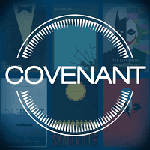
The wildly popular Exodus addon was replaced with Covenant addon as soon as Exodus became obsolete. It is based on the Exodus code and has similar sections and interface. It is the similarity that makes it such a great Exodus Fork. To install Covenant addon on Kodi, check the guide above.
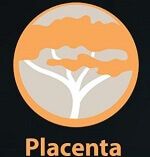
Placenta is one of the latest forks for the best Kodi addons, Exodus. A lot of people has issues with the Covenant addon disappearing now and then which is when the need of another addon rose. Placenta add-on is what then came to existence offering a large database of movies and TV shows. For Placenta Kodi addon installation guide, scroll up.
Attention: using third-party addons is not safe and can get you in trouble. Worse, if you’re in the US, you may get a DMCA straightaway. To avoid getting caught, use a Kodi VPN as it is the only solution to stay safe and anonymous from ISPs and infringement of copyright laws. A VPN will mask your IP to change your current location to another country and make your appear from a different region. This way you can stream on Kodi securely and enjoy watching your favorite content with the best Kodi addons instantly.
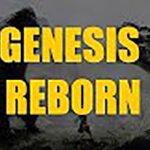
The addition of “Reborn” in this best Kodi addons suggests the comeback of the older addon Genesis. Genesis is back as Genesis Reborn. The fork is convenient for streaming content online like popular TV shows and movies. Read above to explore the guide on how to install Genesis Reborn Kodi addon.
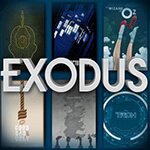
Exodus is an addon that is not working anymore for many Kodi users. However, for this addon alone, there are numerous forks that work equally as well such as covenant, incursion and many more. There is Exodus ITA though that still works. Along with this, search for any other Exodus fork in this blog with the best Kodi addons and install it with just a few easy steps.
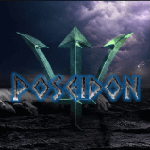
Old is gold. This holds true when it comes to this best Kodi addons. Poseidon is the oldest but the best working addon so far. Movie lovers love this addon. So if you are one of them and in search of the best Kodi addons for videos, then Poseidon is the one for you. Installation guide for this addon is given above.
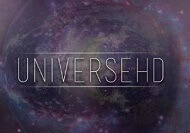
Universe Addon has all new releases, HD movies, UHD 4K and Real Debrid Login. The addon can be found in the Universe Galaxy Repository which can be installed from the URL: http://Universe.worldkodi.com/

This addon is from Soulless Repository. It categories are Revelations, Boxset Kings, The Hit list and more. TV shows and movies can be found in the Revelation category. The repository can be installed with the URL: http://soullessbuilds.com/repo/
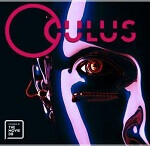
Oculus is a great Kodi addon overall but it is especially the best Kodi addons for those who use Trakt accounts. It is a third party add-on which uses reliable scrapers and pulling streams for Debrid users as well. To install Oculus Kodi addon, read step by step guide given above.

On your Kodi device, you can get a Kodi Reddit Viewer Addon. To install the addon, simply follow the steps below.
Popular video addons will already be accounted for by default. So if you want to add others to the list, you can do so by scrolling to the bottom of the list and clicking “Add Subreddit, Multidomain or Domain shortcut”. In the box that appears, write down the name of the subreddit you would like to add and click OK when you are done. Make sure you add the subreddit name without any other detail. Simply write the name without any links or references. Also, make sure you are connected to FastestVPN to improve your experience with Kodi while maximizing privacy and avoiding ISP throttling.

With Exodus almost out of the game, Gurzil makes an entry as a new Kodi addon. It is a new version of Exodus that provides access to large media library. It is available on the smash repository. To install the addon, you can take a look above in the list of the best Kodi addons for 2021.

The addon has categories for movies, TV shows, wildlife, Xtreme action sports, Trakt Hub and more. It is on the Illuminati Repository which can be installed from the URL: http://repo.illuminatitemple.xyz/

This Kodi video add-on has RP1 movies, RP1 TV shows. Unrelated to RP1 and Search TMBD categories. It is from the Looking Glass Repository with the URL: http://repo.lookingglass.rocks/

This addon is from the Blamo repository. The addon works for some users and is not so great for others. If you face troubles installing the addon, it may be because of conflicts with other addons, Repo URL change, Hardware, Repo may be down or overloaded. Though that is also fixable as explained below. For those for whom the addon works great are quite satisfied as this addon contains a category of useful tools such as Playback, Library, Subtitles, Downloads and more. The offered tools are great to personalize the addon as per your preferences. To install this addon, you can follow the simple steps given above.

Uranus Kodi addon has many channels for movies and TV shows. It is also great for users who like to sync it with their Trakt account. The addon is in the Griffin repo in the Blamo URL. For installation guide on your Kodi system, check out the guide given.

The Dogs Bollock is replacement of Pyramid Kodi addon. Pyramid addon no longer works on Kodi which make The Dogs Bollock your best bet. It is put together with a mixture of categories for all age groups – from new movie releases, sports and documentaries to kids section. When it comes to an all in one addon, The Dogs Bollocks is one of the best Kodi addons from the lot. It is a must that you connect to the VPN when using Kodi so you can assure high security and maximum privacy avoiding ISP throttling alongside. To install this addon, follow the easy step by step procedure given above.

The addon is excellent for on demand content as well as IPTV and live TV. It is a great live sports source especially for the United Kingdom. It is a third party addon that is overall useful for all Kodi users. With the categories it has, it is an addon that must be added to your library of video addons.
To install this addon and add it to your video addons on Kodi, read the guide above.

BOB (Unrestricted) Unleashed Kodi addon is from the Noobs and Nerds repository which is known for great addons such as the one under discussion. It has sections including Amazing TV, TNPB Box Sets, Music TV, Walk of Fame, T.A. Streams, Docs and more. The repo can be installed with the URL: http://noobsandnerds.com/portal/

Juggernaut is known to be listed in the best Kodi addons that combines all other addons into one. The categories on the addon menu include Timber Wolf, Mystique, Addons Cesar, I Am Absolem, Emerge, Film Noir, I.C.U, Roger and Settings. The sections are further broken into sub categories which has everything from TV shows and documentaries to movies.
The addon is in the Juggernaut Repository which can be installed from the URL: http://archive.org/download/juggerrepo/

Golden Age is a one-stop addon for movies and TV shows. It can be installed from the URL: http://repozip.zerotolerance.gq
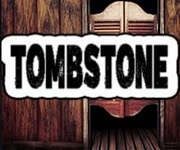
For TV shows and movies Tombstone is considered to be one of the best Kodi addons. Tombstone is the addon for you if you are into westerns, Country music, western music, Wild West documentaries and everything else of the sorts. It is one of the must get addons. It can be installed from Zero Tolerance Repo with the URL: http://repozip.zerotolerance.gq

Quantum the best Kodi addons is one with a lot of TV shows and movie content along with documentaries, Live TV, Music Sports and more. It is found in the Sanctuary addon which can be installed with the URL: http://sanctuaryrepo.esy.es/sanc/
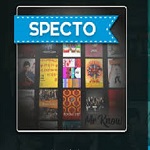
Specto Fork is the continuation of an old addon, Genesis Plugin. Exodus replaced Genesis but with Exodus not being updated for quite a while, Specto Fork Genesis is the next best alternative with fixed code. It has the best feed for movies and TV shows. It is found in two repositories, Goodfellas and Kodil (Kodi Israel) and can be installed from the URL: http://www.goodfellasteam.com/Repository and http://kdil.co/repo/ respectively.

Zen Kodi addon is a Kodi Plugin that streams movies and TV shows. The layout is nice and easy making it convenient to find your way around. It is found in the Noobs and Nerds Repository under the URL: http://noobsandnerds.com/portal
Note: Noobs and Nerds Repository is currently down but it is said that it is being worked on.

Flixanity used to be one of the best Kodi addons for TV shows and movies. However, it does not work anymore and its code hasn’t been updated for quite a while. This addon was excellent for anyone with slow internet connection via phone data plan. It was available on the Stream Hub Repository with the URL: http://archive.org/download/repository.streamhub/

The addon includes movies and TV shows with separate sections of each including Trakt, Actors, Settings and Search. The addon is in the Noobs and Nerds Repository under the URL: http://noobsandnerds.com/portal
Reminder: These are third party addons, which means that it is impossible to track which streams are legal and which aren’t. Take precautionary measures and be connected to FastestVPN for high privacy.
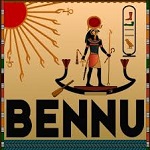
The Repository that had this addon has now shut down. The repository was Colossus which could be installed with the URL: http://areswizard.co.uk. The addon was initially popular as Phoenix Kodi addon which was updated and renamed as BENNU. It had all the top contributors that Phoenix had until the repository through which BENNU could be installed shut down for good.
You can try installing BENNU Kodi addon via alternative repository URLs, though it is unlikely that they will work.
Alternative URLs:
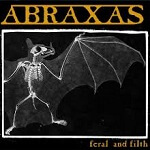
This addon is THE ONE for the people who enjoy documentaries. This addon has a lot of options which should make it to your essential download list. The addon is in the Satanic Repo Under the URL: http://satanic-builds.com/repo

UK Turk Playlist has a few numbers of categories such as Turkish TV and Movies, fitness, live TV, movies, TV shows, cartoons, documentaries, radio, CCTV, and many more. A while ago the repo went down but is now back. The updated version has a new setup and it now requires a PIN. The Turk Repo is now up and can be installed with the URL: https://addoncloud.org/ukturk/install

The Pyramid Addon was around for a long time and was updated continuously which kept it on the top. Though in February it shut down for good. It is replaced with The Dogs Bollock which can be installed from the Maverick TV repo. To install the addon, check out the guide above.

1Channel PrimeWire Kodi addon was once the best addon available. It stopped working for a while but is now working again as it recently got updated. It is in the new Iceballs Repository which needs to be first extracted from Colossus repository. Colossus repository is not working anymore which is why the addon itself cannot be installed either. Kodi users can try to install Iceballs Repository (Ares / Colossus) with the URL: http://areswizard.co.uk, though it is not guaranteed if it will work or not.

Safe House Movies is a Kodi addon that has sections for most viewed, recommended, latest, all movies, genres and search. Depending on availability, streams are given by 360p, 480p, 720p and 1080p. It could be installed from the Noobs and Nerds Repo but it is not working currently and taken down which means, consequently, the add-on cannot be accessed either.

The HEVC Video Club Kodi addon was very useful addon of its time. It was from the dandy media repo which could have been installed from the URL: http://dandymedia.club/repo. The repository is now down and so is the addon. Though this was one of the best Kodi addons at a time, it has its replacements now.

FTV was another excellent Kodi addon. FTV allowed combining live TV plugins with a fully working EPG. It was successful for a while though after some time live stream stopped working and the Kodi addon lost its importance. It was in the Fusion repository which could be installed from URL: http://fusion.tvaddons.co, but it doesn’t work anymore. Those who have installed the repository earlier can still have access whereas the new users cannot.

123 Movies is a Kodi addon that is best known for playing movies. It has been recently updated with improved links made for one-click to play. The interface is simple with Movies, TV Shows, Favorites, Meta setting and Addon Setting. It is available on the Mucky Ducks Repo. The repo can be installed on the URL: http://muckys.mediaportal4kodi.ml/
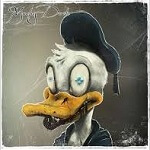
This addon is also available on the Mucky Ducks Repo under the URL: http://muckys.mediaportal4kodi.ml/. The addon has great IPTV sections for which it is famous for.

MetalliQ Kodi Addon is used to find TV shows, movies and music. IT also lets you select the right addon to play it on. It is an all in one Kodi addon having all categories and came with Trakt integration – which is what made it a must have. However, it is not working anymore for many users and gives an error notification. The repository for the addon could be downloaded from: https://archive.org/download/OpenELEQ/. You can try to download it and if it works great for you, then here is a list of addons that work great with it:
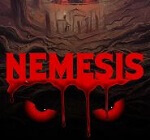
This addon is a replacement of Stream Army addon. Nemesis has sections from music, audio books, TV shows and movies to sports. It is available on the Stream Army repo and can be downloaded from: http://streamarmy.co.uk/repo/
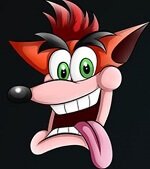
The addon is a video addon from the Bandicoot Builds Repository. The repo location was: http://coots.co/bcrepo/. Its sections include live concerts, movies, sporting events, favorites, YouTube. However, unfortunately it is one of the best Kodi addons that do not work anymore.

Project M Kodi addon offers IPTV, movies, Music, sports TV and much more. It is from the Merlin repository and can be installed from the URL: http://mwiz.uk/repo/

Like all addons under this category, Openload Movies is one of the few best Kodi addons for streaming Movies and TV Shows. It is found in the xfinity repo under the URL: http://xunitytalk.me/xfinity

Duckpool has been taken over from the Mucky Duck Repo and rebranded. To install the addon you will first need to install the repo from the URL: http://muckys.mediaportal4kodi.ml

Live Tube Kodi addon has many live streams ranging from home videos to Fox news. This addon is the hub for many YouTubers looking to get more hits. It is located in the TVaddons repository which can be installed with the URL: http://fusion.tvaddons.co. The repo is currently not working, though the upside is that whenever such a popular repo is taken down, there is always another waiting to start. Thus, it is only a matter of time that we will have something similar to Live Tube, up and running.

Crackle Kodi addon is in the eracknaphobia repo. It is a streaming video addon which is much similar to Netflix, Amazon Prime or Hulu. Content creators on Crackle are paid through advertising revenue. There are a few other crackle addons but we’re focusing on the best one so far which is named ‘Crackle’ itself containing original series and movies. The repo zip file can be found with this URL: https://github.com/eracknaphobia/repo.eracknaphobia

This is amongst the best Kodi addons that give access to free TV shows and movies legally. It is available on the Kodi addon repository as it is an official Kodi addons.

From the BigStar Kodi addon, choose thousands of movies and TV shows done by the big stars you know. It is available on Super Repo Repository with URL: http://srp.nu/

Snagfilms has a broad collection of awesome movies with all the genres. It is an official Kodi addon and thus it is available in the official Kodi repository.

While Netflix and Hulu have great paid content, TubiTV is one of the best Kodi addons that gives you quality content for free. It has comedy, horror, trending and even shows that are not on Netflix. Addon can be visited with this URL: https://github.com/kodi1/kodi1.github.io/tree/master/repo/plugin.video.tubi

Goodfellas 2.0 is an addon that is loaded with great content with news channels, sports TV shows, movies and more. The addon is in the GoodFellas repo under the URL: http://www.goodfellasteam.com/Repository

For Kodi users who are fans of Dandymedia’s addon, will surely love this addon for movies and TV shows. It is available on URL: http://dandymedia.club/repo

Yes, Movies is a comparatively low-resolution feed but it is beneficial when you have slow connections or a data cap on your phone or etc. It is from the Mucky Duck Repo which can be installed with the URL: http://muckys.mediaportal4kodi.ml/.
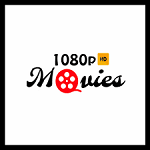
This addon has various sections such as Latest Added, Top Movies, Search and more. With 1080p Movies you have access to new and high-resolution movies at your fingertips instantly. This addon is on DandyMedia Repo along with One Stop Films. Its repo can be installed from the URL: http://dandymedia.club/repo. For further guide, you can refer to One Stop Films guide and once repo is installed, access the repo, go to video addons and select 1080p Movies to install.

For fans of Indian culture and Bollywood movies, this is the best Kodi addons for it. It is on the noobs and nerds repo, which is said to not be working for many Kodi users. You can still try installing the once popular best Kodi addons with the guide below:

This is another add-on from the DandyMedia team. It has all the similar categories as its old addons from TV shows and movies to recently added and search section. It can be installed from the URL: http://toptutorials.co.uk/kodi

Fear of the Dark is all about horror movies. It’s divided into sections and categories being one of the best Kodi addons for 1970’s, 1980’s 1900’s and 2000’s movies with 3D and more. However, this addon is on the colossus repo which has recently shut down. But that’s nothing to worry about, there are plenty on this list with the best Kodi addons for movies and TV shows that work as perfect alternatives.

Falcon addons are the best Kodi addons which are all divided into separate plugins. This addon, The Falcon Project, combines all material from Falcon movies, sports and TV. It has categories with TV programs, music, sports, IPTV and more. Then it has sub categories that are divided based on genre, years and months. It is available on the Falcon repo which can be installed with the URL: http://ajbuilds.uk/repo

Incursion is a Kodi addon that is always mentioned over and over everywhere. It is an excellent fork for Exodus. To install it, scroll to the guide above.
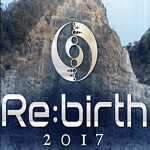
These best Kodi addons are from Cypher Locker. Again, it is a fork of Exodus Kodi addon. They layout has a few minor changes, but rest is the same as Exodus Kodi addon. The URL for repo is: http://cypher-media.com/repo/

This is a very useful repository if you want access to educational movies. If you are an indie fan then you are going to certainly going to spend hours upon hours on this add-on. This is a rather simple add-on when it comes to Kodi, as the name suggests. You will see many different niche labels that go above 40. Other than indie movies and documentaries you will also find live TV programs. Other than that you can also find a lot of FilmOn exclusives.

Though this is a newcomer, it has certainly come to play! Kratos is an all in one add-on. It comes with everything from TV shows to movies that belong several different assorted collections.The thing that stands out about Kratos is its navigation system. Since it is built on the Exodus code there is a lot can be seen here. The main menu is very smooth to browse through and there are several different sub categories. This means that there are a lot of way you can browse the content so as to be able to better filter. To download Kratos you need to download a repository from the following URL http://www.miniaturelife67.co.uk/repo/ . You can access this URL using your Kodi and then later take out the add-on.

This is a newly released add-on that is exclusively about movies and TV shows. The interesting thing about this layout is the movie posters and artwork along with grids that will help you go through a vast library.
The best thing about Entertain Me is that it makes the newest releases available to you. You can look at either the most popular ones or the latest. Since Entertain Me uses reliable scrapper you will not find any non-working link.
You can find Entertain Me in the Stream Army repository. You can add the URL http://streamarmy.co.uk/repo/ to Kodi and then install it.
Listed are the top best working Kodi addons. Some are new, some are old and some are replaced – as is normal with the Kodi addon culture. The ones that don’t work have forks and alternatives that are just as good. These best Kodi addons include video sections of all sorts from all realms. The categories, if accumulated from all addons, include Hollywood Movies, Bollywood Movies, Telugu, IPTV, TV shows, Sports, Music, Live TV, Kids Section, Horror, Sci-fi, British Cinema, Video on Demand and much much more!
If you want the best Kodi addons for Sports that are specifically dedicated to sports, then these are the ones available. You can watch all sorts of sports such as football (soccer), UFC, WWE, cricket, Olympics, basketball and many more. You can stream content on Kodi live on demand, stream by event or catch up on sports later with recorded videos if you miss out on a sport because of some work. These are top 27 best Kodi Sports addons that are fantastic to watch sports on Kodi.
These best Kodi addons for Football are sorted especially for football based on the ease of use and overall versatility. They can of course be used to watch other sports too. Out of these also the most popular are Falcon sports, DAZN and Eurosport Player.
WWE on Demand is rated amongst the best Kodi addons for wrestling. The rest also work just as great but WWE on Demand has high resolution and updated WWE content. Most of these addons have sport replays sections which are great when you want action replay of great hits.
Kodi has become a comprehensive entertainment source. These include launchers, trailer and streaming along with game titles. With Kodi you can now play retro games or stream their trailers. With addons such as Free Roms, you can download thousands of retro game console ROMs directly on your media center. This means that you no longer need a separate computer to download retro titles which makes the whole process of gaming so much easier.
The extracted list is rather paints a hit or miss scenario because Kodi addons are constantly updated, removed or new ones are emerging. But whatever the case may be, one thing that is definite is that they are constantly improving. There are some addons that have improved Live TV so much that many Kodi users are not even much dependent on cable anymore. It is advised to stick to shows that are already recorded and find a great server so seamless streaming.
These addons are the best Kodi addons for Canada. They have great sections with Canadian TV channels along with a few French speaking and English speaking channels for news, Sports and Entertainment. Note: These channels may or may not be geo-restricted but it is always advised to use FastestVPN when accessing channels and addons in general on Kodi.
To watch Indian films, TV shows and other content from Indian channels, these addons are the best Kodi addons out there that exist. Experience the best content that is out there in HD quality. These addons also have Tmail TV, Sports TV and more.
What a premium Kodi add-on means is that you will require a paid account to access the content on these addons. The advantage of this is that the content then is a much more reliable source for live events, shows and TV. Amongst these, DAZN is the best Kodi addons for live streaming. It is available in Canada, Germany and Switzerland. Then there’s ACE TV that is most dominant in the IPTV market. It offers the lowest subscription prices for the highest quality resolution and content. It is what makes it the best IPTV service available. These premium Kodi addons may or may not be geo-restricted. Some of them definitely are. To circumvent the limitations and restrictions, change your location and mask your original IP by connecting to FastestVPN.
Videos, movies, sports and games are all covered by Kodi. But it doesn’t stop there. Another great capability of Kodi is the ability to import weather from different sources. The addons include API versions and non-API versions. The API versions are updated 4 to 5 times in an hour whereas the non API version is updated less frequently but it gives a pretty good estimate as it is also updated periodically. With the Kodi Addons, Kodi covers all aspects and avenues as an open source software.
Everything needs maintenance. And if it is a software as vast and versatile as Kodi, then it definitely needs tracking and maintenance. These addons clear caches, delete thumbnails and delete packages to stream videos faster. Sometimes videos slack even if you have a fast internet connection. The issues while streaming can be handled with the addons listed below. Whereas with addons such as Fresh Start and Backup, factory reset your Kodi or restore it in just a click.
Kodi can be downloaded on Xbox from the Windows Store. It is pretty easy to install. It may have a few glitches or bugs right now, but they will be updated quite soon. Once you install Kodi, all addons work the same but the ones below are the ones that are most popularly installed particularly on Xbox One. The installation guide for both is given above.
Kodi works great when paired to FireStick as well. You can install and load TV addons on Kodi on your FireStick. Popularly downloaded addons amongst the many best Kodi addons are:
These addons have some of the best TV shows, movies, and IPTV offerings.
Enjoy PPV (pay-per-views) live online with Kodi. Stream PPV from anywhere with the best Kodi addons listed below. These addons have highlights, old matches, sports PPV and much more.
Kodi is an open source media center that people love. It can easily be installed on Mac and you can enjoy your favorite TV shows and popular series of the season with the best Kodi addons for Mac.
Install Kodi on your Android and get an ultimate online entertainment field; all within your hands. These best Kodi addons for Android give you access to live sports, TV shows, and popular movies conveniently on the go! The addons offer IPTV, new and old movies and TV shows etc.
Kodi targets audience from all age groups. What is a better evening spent by kids other than snacks with some cartoons. The addons have all cartoons classics like Tom and Jerry, Popeye, Superman, Looney Tunes and more. It also has TV series, Informative shows, anime and more.
Don’t wish for it, work for it! And having the best Kodi addons for fitness is one step moving closer towards it. Download any one of these best Kodi fitness addons for strenuous exercises that really work your core. Also get details on health, diet tips and more. These addons are the best for fitness addicts.
Good music is the key to a relaxed state of mind and body. Find all the good songs in one place to boost you or relieve your stress. These Kodi addons are music hubs that have everything to offer in the music industry.
Enjoy anime series on Kodi along with all the other TV shows, Movies, Sports, Documentaries and Music it has to offer. The most popular and the best Kodi addons that you must try are listed below.
Though popular at a time, listed are Kodi addons that don’t work anymore. Some of them left the users feeling betrayed when the best Kodi addons stopped working as the users were too accustomed to them. Though, not long after, they were followed by forks and alternatives that worked just as well or in some cases even better. With similar layout and content, these once known best Kodi addons are now replaced with top notch addon and repo forks.
Note: You must be connected to FastestVPN to run these addons as it guarantees high speed streaming with privacy and security intact.
Installation process for the best Kodi addons is very easy. There are two types of addons, official and unofficial. The one in the first category can be directly installed from Kodi’s official repository. The unofficial ones, however, need to be downloaded from separate repositories that are in turn installed from zip file. The method to install the best Kodi addons is similar for any build of Kodi. The navigation and menu panel may just differ.
Repositories are websites that host files ready for download. The best Kodi addons can be installed from repositories that holds the addon for download. To install the Kodi addons, you need to enter the correct URL address for the repositories into Kodi in the Add source box that pops up.
To add repositories to Kodi, you go to file manager and click Add source. There you enter the designated URL for the repo exactly as it is. Make sure you enter it EXACTLY as given in the guide; which means be attentive to upper case and lower case as it is case sensitive too. Do not worry if the repository for the best Kodi addons is slow or sometimes crashes because response time may vary if the repo is overwhelmed with traffic.
When you install the best Kodi addons for movies and TV shows, they are fully loaded with video content that you desire to watch. You can simply watch movies on Kodi by navigating to video addons on the Kodi app and clicking on one of the addons installed. It will then load its categories from where you can choose whichever movie you’re in the mood for. Many addons have categories divided into genres. They also have ‘search’ option where you can type in the movie you want to watch to easily locate it instead of scrolling all the way through.
There are Kodi addons that work perfectly fine but require re-installation. This is because repositories are sometimes updated or changed. They also require reinstallation when they start freezing or crashing too much. If the problem persists, try a fresh Kodi installation either manually or via Ares Wizard’s Fresh Start option which is available under the ‘more’ tab.
There are addons that give your Kodi a fresh start by formatting it. It may delete addon and plugins but you can have other addons run and do a backup beforehand so at the end of all this your data still exists.
Kodi can be installed across a wide range of different devices. Considering this, it actually makes Kodi one-stop hub for all purposes. To inject a full dose of entertainment, Kodi is the software for you. Go through this list of the best Kodi addons for movies, TV shows, sports, IPTV and more to get an ultimate Kodi experience. Be sure to use FastestVPN with the best Kodi addons, whether the addons are official or unofficial. Encrypt your user activity and prevent it from being used by third parties and outsider observers; no matter what your browsing activity may be. Get fast, stable and consistent connection to servers across the world enabling you to access content from geo-restricted addons and normal ones too at blazing fast speed.
© Copyright 2024 Fastest VPN - All Rights Reserved.


Don’t miss out this deal, it comes with Password Manager FREE of cost.
This website uses cookies so that we can provide you with the best user experience possible. Cookie information is stored in your browser and performs functions such as recognising you when you return to our website and helping our team to understand which sections of the website you find most interesting and useful.
Strictly Necessary Cookie should be enabled at all times so that we can save your preferences for cookie settings.
If you disable this cookie, we will not be able to save your preferences. This means that every time you visit this website you will need to enable or disable cookies again.



I like exodus addons it works very well.
I don’t see any problem in installing kodi add-ons in a browser and I don’t get how you can easily install Kodi extensions without having to install them yourself on a regular computer (or a laptop). You can easily install a browser from any computer, and still, get some of the features of the browser you need.
amazing informative post.thanks for sharinng with us.