

Get 93% OFF on Lifetime
Exclusive Deal
Don’t miss out this deal, it comes with Password Manager FREE of cost.
Get 93% off on FastestVPN and avail PassHulk Password Manager FREE
Get This Deal Now!By Christine Margret 1 Comment 8 minutes
Amazon’s Firestick is a digital media streaming device. The device is part of the family of devices under the banner of Fire TV. It isAmazon’s play in delivering entertainment to the living room.

Firestick is no bigger than an average-sized USB thumb drive but more capable than its size. It plays smart apps that you can download through the Fire TV app store. The app store features hundreds of apps, such as Netflix, YouTube, Hulu, and even BT Sport on Firestick.
It gives Firestick the ability to stream from a variety of sources, such as through the BTSport app on Firestick. You can easily watch your favorite movies andTV shows and even Live TV.
Read on as we explain how to install BT Sport on Firestick.
BT Sport is a cable network that provides sports enthusiasts the fuel they need. It streams the latest sports right onto to your device. The great thing is that you don’t need a TV to enjoy all the latest sports action, pick any major device and BT Sport will work just fine, that includes BT Sport on Firestick.
Don’t know how to watch BT Sport on FireStick? Let us help you!
BT TV is a paid channel. You will need to subscribe first in order to gain access to the content. Once you’ve connected BT TV with your account, head over to the Sports section to watch all the latest entertainment.
BT Sport is one of the leading channels in the United Kingdom. It’s part of the BT Group that is a telecommunications giant in the region.
It’s a paid channel, it requires a subscription to grant you access. The great thing about BT Sports is that not only does it offer cable subscription, you can also watch the channel over the internet. BT TV offers live streams over the internet, it also includes BT Sport on Fire Stick, making BT TV a complete package for entertainment enthusiasts.
The live stream can be used to your advantage if you reside out of the United Kingdom. With the power of VPN, you can spoof your location by switching to the United Kingdom and watch BT Sport on Firestick.
FastestVPN features 150+ servers which include servers based in the United Kingdom. All you have to do is subscribe to BT TV and FastestVPN. Then launch FastestVPN, connect with the United Kingdom server, and launch the BT TV / BTSport app on Firestick and watch live sports easily.
As we mentioned, Fire TV/Firestick is a digital media streaming device that features hundreds of apps. One such compatible app is Kodi.
Kodi is a media streaming software. It hosts a large collection of add-ons that includes apps like Netflix, Youtube, and more. But because Kodi is an open-source software build on Android, it features an even larger library of add-ons created by the Kodi community.
We can load BT Sport on Fire Stick to watch live sports. But first, we need to install Kodi on Fire TV/Firestick. We will cover how to install BT Sports app on Firestick later, but first, we need to download and install Kodi.
Now the Fire TV/Firestick is ready to install apps from outside of the official source, you can push the BT Sports app on FireStick.
To follow this method, make sure you have the latest firmware. Hence, update your Firestick to the latest version of Fire OS.
It’s easy to cast the BT Sport channel on your Firestick if you use the BT TB mobile app on your android phone/tab.
All you need is to launch the BT Sport channel stream from your BT TV mobile app, click where you see the Cast icon on the top-right corner, and that’s it. However, the iOS BT TV app doesn’t support casting on Fire TV devices.
ES File Explorer is a built-in Android file manager. The same file manager is also available on the Firestick, and it’s capable of downloading from the Amazon App Store.
I am mentioning this process here, assuming that you already know how to download ES File Explorer on Firestick.
Once you get the file manager on your Firestick device, follow the outlined steps to download BT Sport App:
Note: on your app section, you may now check for the BT Sport App. Open the app, enter login details to watch your favorite shows.
To follow this method, you first have to install the downloader app on your Firestick device. Once you finish the installation, you can use the following steps:
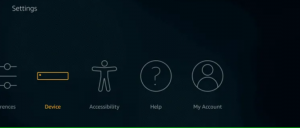
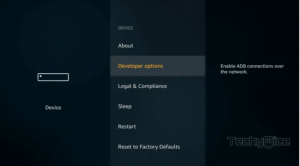
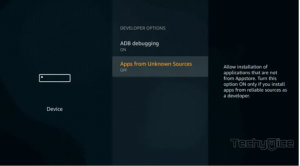
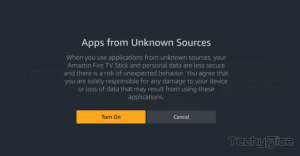
That covers our how to install BT Sport on Firestick guide. BT Sport on Firestick is a great way to watch the latest sports action right from the comfort of your favorite device. Kodi has several add-ons that range from providing the latest movies, music, TV shows, Live TV, anime, and more. As you continue to watch BT on Firestick using Kodi, you can try exploring other add-ons.
Kodi works on most devices and setting it up is not difficult. Just follow the steps we’ve explained above and you can easily install BT Sport on Firestick. You can also use other methods outlined above to install BT SPort on Firestick.
© Copyright 2024 Fastest VPN - All Rights Reserved.


Don’t miss out this deal, it comes with Password Manager FREE of cost.
This website uses cookies so that we can provide you with the best user experience possible. Cookie information is stored in your browser and performs functions such as recognising you when you return to our website and helping our team to understand which sections of the website you find most interesting and useful.
Strictly Necessary Cookie should be enabled at all times so that we can save your preferences for cookie settings.
If you disable this cookie, we will not be able to save your preferences. This means that every time you visit this website you will need to enable or disable cookies again.

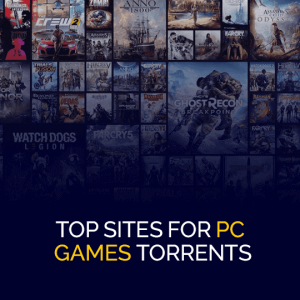

I found this post as a no. 1 post on net