

Get 93% OFF on Lifetime
Exclusive Deal
Don’t miss out this deal, it comes with Password Manager FREE of cost.
Get 93% off on FastestVPN and avail PassHulk Password Manager FREE
Get This Deal Now!By Johan Curtis 2 Comments 7 minutes
If you love streaming, then there is no doubt that you might have heard about Showbox as this is one of the popular streaming apps available online. This entertainment app essentially works just like Popcorn Time and other popular streaming applications. Showbox users gain access to thousands of high-quality movies and TV shows, you can also draw both peers to peer and non-peer sources. This app boasts a user-friendly interface and is constantly being updated with fresh content!

However, you may have noticed a “connection error” while trying to access Showbox or when trying to download the file. Most people have turned to alternative streaming services but you can still enjoy everything Showbox has to offer by downloading the APK version. Rest assured, we have articulated this guide to make sure that all of our readers can instantly access Showbox. Read on to find out more about how you can install Showbox APK.
Before we help you install Showbox APK on your Firestick device, it is very important that you understand this can land you in unnecessary trouble. Streaming copyright content is a crime and your Government is constantly monitoring your browsing activities. This is exactly why you should invest in a VPN before you start streaming on your FireStick device.
FastestVPN has a dedicated app for Firestick users and boasts a zero data logging policy. They also use military-grade encryption techniques to protect all of your data. Furthermore, this company has servers in more than thirty countries around the world, this allows you to change to your IP address and gain access to geo-restricted content. So if you want to protect your data and avoid any unnecessary legalities, follow the steps mentioned below to subscribe to a renowned VPN.
Since the Showbox app was designed for Android, all you need to do is use the downloader app to sideload the Showbox app. Simply download this app and move on to the steps mentioned below. However, you will need a mouse to properly use this app. We would recommend downloading the mouse toggle application in order to enjoy the seamless usability of the Showbox app on android.
Once you subscribe to a VPN you will never need to worry about your browsing activities being monitored by your Government or ISPs. Now that you have that out of the way, we will now discuss how you can install Showbox APK on your Firestick.
Start by turning on your Firestick and from the main menu scroll till you find settings and then hover over the icon. Now click on My Fire TV or Device and then click on the Developers option. You should now see a toggle for apps from unknown sources.
Now you will need to turn on apps from unknown sources, this is turned off by default. When you click on the toggle a warning prompt will appear, click on confirm and move on to the next step. Rest assured, Showbox APK is a credible app and will not cause any problems.
After you turn on downloads from external sources, return to the home screen and hover on the search icon. Now in the search bar, type downloader as you will need this app to sideload Showbox APK. Click on download and wait a few minutes before it is completed.
After the download has been completed hit install and then open the app. You will now need to provide the app with the required permissions and then click OK on the update notes. Just follow the on-screen prompts to continue.
Once you give the app the required permissions, you should be directed to the home screen with an empty URL field in the middle of the screen. Now you will need to copy and paste the following URL: https://troypoint.com/showbox and hit go.
After you hit go, this app will start downloading the Showbox APK version. You will need to wait a few minutes for the download to finish, then click on install. Provide the app with the required permissions and click done.
By now you should have successfully downloaded and installed Showbox APK. Return to your downloader’s homepage and delete the Showbox file. Since you have installed this version, you do not need this file anymore and it will just take up unnecessary space on your device.
Now return to your Firestick home screen and scroll till you reach Your Apps and Channel list. From the drop-down list, scroll down till you find Showbox APK and click on it. Now on the right hand of your screen, you should see a few options, click on move to the front in order to gain seamless access.
That’s all, if you have followed the aforementioned steps, we can guarantee that you have successfully installed Showbox APK on your device. Please do consider the warning listed at the beginning of the guide. Your internet activity is being monitored and streaming copyright content can cause you a lot of unnecessary trouble. So make sure you subscribe to a renowned VPN before you continue streaming!
For all of the users out there who have the Mouse Toggle application, you can now stream your favorite channels and movies from Showbox with incredible ease. If you haven’t installed this application yet, watch this space for more information on Mouse Toggle and how to install this application. Once you start streaming from Showbox APK, you will realize just how unbelievable this service really is.
If that’s not enough, Showbox also lists all of the latest trailers that have recently been launched. This helps users stay on top of the entertainment industry and have constant access to the latest trends in the world. However, one of the most profound features of Showbox APK is the fact that from the settings option you can save your favorite movie channels. Once you save a TV series, Showbox will automatically notify and download new episodes of your preferred TV show.
If you truly want the ultimate experience, we would recommend turning on the subtitles. All you need to do is register an account with OpenSubtitles. Once you subscribe and download the OpenSubtitles add on, you can stream all of your favorite content with accurate subtitles. Another profound feature of Showbox is the fact that the app has been brilliantly engineered to perfection as streaming has never been this convenient. If you come across any advertisements, all you need to do is click on the back button on your remote, to close the advertisement.
We are pretty sure that if you followed the steps we have mentioned above, you should have successfully installed Showbox APK on your Firestick. Furthermore, if you face any difficulties please feel free to comment below or watch this space for more details on how you can take your streaming to a whole different level. Ensure that you are subscribed to FastestVPN before you continue streaming from Showbox or any other entertainment service. A VPN is the perfect solution as it will help you bypass geo-restrictions and secure your digital identity while you continue streaming.
© Copyright 2024 Fastest VPN - All Rights Reserved.


Don’t miss out this deal, it comes with Password Manager FREE of cost.
This website uses cookies so that we can provide you with the best user experience possible. Cookie information is stored in your browser and performs functions such as recognising you when you return to our website and helping our team to understand which sections of the website you find most interesting and useful.
Strictly Necessary Cookie should be enabled at all times so that we can save your preferences for cookie settings.
If you disable this cookie, we will not be able to save your preferences. This means that every time you visit this website you will need to enable or disable cookies again.
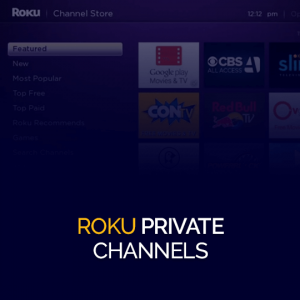


Hello,firstly i appreciate the author for this beautiful content. I must share and recommend this. Please must update this content to add more value to us. I am happy to see this published content.
Thanks for sharing this valuable information i have learn a lot think thank you.