

Get 93% OFF on Lifetime
Exclusive Deal
Don’t miss out this deal, it comes with Password Manager FREE of cost.
Get 93% off on FastestVPN and avail PassHulk Password Manager FREE
Get This Deal Now!By Nancy William 4 Comments 9 minutes
Mobdro is a digital app designed specifically for an endless entertainment experience. It features one of the biggest live stream libraries available via an app. Mobdro TV features live TV links spanning categories like Movies, TV shows.
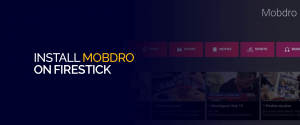
Movies enthusiasts are always on the lookout for the best app that delivers free and high-quality content. Mobdro TV delivers on those two fronts by fetching live streaming links from all over the internet. It’s incredibly convenient than to search the internet yourself. With Mobdro TV, You get to watch the live stream in high-definition without looking it up.
It’s a one-stop destination for your IPTV needs. Wondering how to install Mobdro on FireStick? Read on as we explain it to you.
Mobdro is one of the best live TV streaming apps with high quality streams. It lets you look up your favorite movies/shows and finds the best live stream available on the internet.
The app is available on Android only due to the fact that it’s distributed only through the Mobdro download website. It requires you to manually install the app using Mobdro APK download file, also known as side-loading.
The even better thing about Mobdro on FireStick is that it’s regularly updated. All reported bugs and issues get addressed in due time. Unlike other apps and websites that may get abandoned eventually due to copyright, Mobdro continues to live on.
Mobdro TV itself doesn’t host content. Instead, it fetches live streaming links from third-party websites. Once you search for a movie, TV show, or a live event, Mobdro TV will look for free streams of the event and hand it on a platter to you. Get access to hundreds of live TV channels from all over the world without the exhausting exercise of searching yourself.
Mobdro is not available anywhere else except the official website. The download will be in APK form that you’ll need to sideload on your Android device. Luckily for you, that Fire Stick is built on Android OS, but you will first need to enable the apps from unknown sources. With just a few short steps, we can get Mobdro up and running on Fire Stick or any other Fire TV device. Let’s get started:
We deleted the APK file to create space, especially since you now have the Mobdro app downloaded and installed. The process is complete, and you can enjoy the streaming services on the Mobdro app.
Just in case you need visual instruction on how to download and install Mobdro on Firestick, here’s a youtube video you can refer to.
In short, no. While Mobdro TV collects free streams from the internet, they itself might be in violation of copyrights. Because Mobdro TV doesn’t hold rights to stream the content, you will be penalized for streaming such content.
Copyright laws may differ from country to country, but it’s a unanimous law that streaming content without the explicit permission of the owner or without owning rights to the content will lead to penalty – or jail time in severe violations.
It’s well known that apps and websites like Mobdro that offer free online streaming are under several copyright violations. It’s highly recommended that you always use VPN (Virtual Private Network) with Mobdro on Fire Stick to prevent ISP monitoring. It masks your identity on the internet and also unblocks geo-restricted streams. FastestVPN not only protects your identity, its AES 256-bit encryption secures your internet traffic.
Like we said up there, VPN is a must. Not only does it protect your identity online and against ISP intrusion but it also unblocks Mobdro TV streams that would otherwise not play in your region.
VPN assumes the responsibility of your internet requests. It grants you a private IP address by connecting you to one of its servers. And because your ISP server is not forwarding internet requests, it cannot understand your identity while you use that private IP address.
FastestVPN is built on the cutting-edge of VPN technology. It not only protects you from the ISP but also provides a smooth surfing experience with Ad-blocker and Malware Protection. It’s recommended that you use VPN for Mobdro on Fire Stick.
Yes, Mobdro on Kodi works. There’s an app which you can easily install. It offers the same range of functionality as the one for Fire Stick.
Amazon Fire Stick is a digital streaming device primed to deliver the best entertainment right to your television. It transforms your display into a smart machine, enabling it to run digital apps. Even though many TVs sold today are Smart TVs, there are many that aren’t fully smart or lack the trait entirely.
Fire Stick is the size of an average thumb drive and plugs directly in the HDMI port of your display. Remote control is included in the package, allowing you to lay back and relax while you scroll through apps like Netflix, Hulu, YouTube, HBO, and much more.
You can find the Mobdro in Apps & Channels section. For easy access, you can move it to the Home screen. You can access this section by holding down the Menu button on your remote and selecting Apps from the menu it brings up.
Mobdro will be one of the last apps in the list, you’ll have to navigate down using the directional buttons on the remote. It’s not very convenient for every time you want to access Mobdro. You can bring the app to the front easily. Let us explain how.
Mobdro appears at the bottom of the list in apps. Follow these steps to move it to the front row:
You may have heard of Bluestacks. It’s a popular Android emulator for Windows, which as you’d expect, runs games built for Android on a Windows PC. We can use the same emulator to run Mobdro on Windows.
Bluestacks features Google Play Store right through its client. Here’s how to install and run Mobdro on Windows PC with Bluestacks:
Once done, you’ll be able to enjoy free IPTV through Modbro TV on your Windows PC.
There are rumors of the famous Mobdro third-party streaming service being discontinued. However, if that is the case, there are other Mobdro alternatives that you can use that also make the best Firestick streaming apps today:
There are many apps and websites that claim to offer the best live streaming experience. Having tried nearly all of them, I can safely say that Mobdro TV offers a really good experience.
The categories cover everything from Movies, TV, Documentaries, Kids Movies, and more. You’ll be able to access live TV channels from around the world. But you should definitely use FastestVPN with Mobdro TV to avoid running into geo-restriction issues.
It’s worth noting again that Mobdro APK download is only available for Android devices. Fire Stick is built on Android OS, that’s why we can easily side-load the Mobdro APK download file onto the device. iOS users will have to stick to alternatives. One of the best things about Mobdro is that the developers continue to update and add more features to the app.
With the steps outlined in this guide, you can install Mobdro on FireStick as well as other Fire TV products.
© Copyright 2024 Fastest VPN - All Rights Reserved.


Don’t miss out this deal, it comes with Password Manager FREE of cost.
This website uses cookies so that we can provide you with the best user experience possible. Cookie information is stored in your browser and performs functions such as recognising you when you return to our website and helping our team to understand which sections of the website you find most interesting and useful.
Strictly Necessary Cookie should be enabled at all times so that we can save your preferences for cookie settings.
If you disable this cookie, we will not be able to save your preferences. This means that every time you visit this website you will need to enable or disable cookies again.



Thank so much.
Mobdro is the best TV app
I have been using Mobdro for two years, and this is the best app I know of.
Mobdro is a great application. I will definitely install it.