

Get 93% OFF on Lifetime
Exclusive Deal
Don’t miss out this deal, it comes with Password Manager FREE of cost.
Get 93% off on FastestVPN and avail PassHulk Password Manager FREE
Get This Deal Now!By Johan Curtis No Comments 5 minutes
The fight for the WBA, WBO, and IBF heavyweight champion titles will be on the line in June. The 30-year old fighter will be up against Ruiz in a rematch. The opportunity to regain his titles has come knocking and Joshua is preparing hard to deliver a spectacular show for his fans.
After underestimating Ruiz the first time, Joshua is preparing himself to expect anything. After all, this fight is more than just rematch to take back the titles lost, it’s also about showing who has the upper hand.

Kodi lets you stream movies, TV shows, and live TV from channels around the world. But it does not protect you from the ISP’s prying eyes. Prevent ISP inventing by making your identity unknown with the power of VPN.
Don’t worry about missing out on this upcoming fight, we have you covered. Watch Anthony Joshua vs Andy Ruiz 2 on Kodi with a few easy steps.
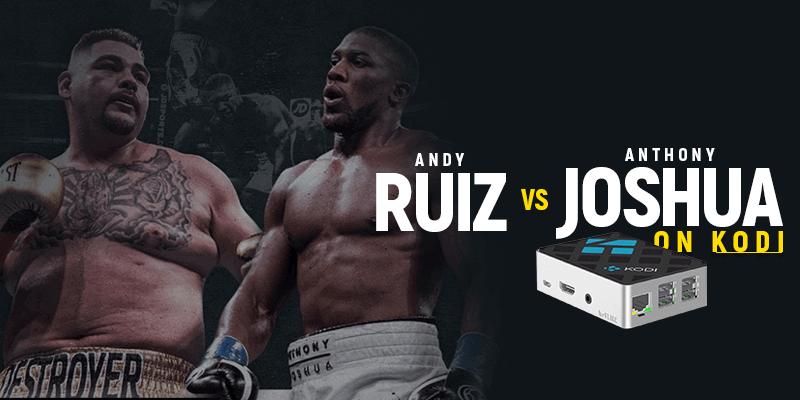
Tickets for the event are on sale. Here are the details you need to know:
Kodi is easily one of the best ways to experience the fight. The several dozen add-ons available for Kodi make streaming live TV from channels around the world effortless.
The community does a good job of pointing out the best Kodi addons suited for IPTV. And best of all is that Kodi and its add-ons are completely free. Some of the add-ons let you watch geo-restricted streams from other regions.
Sky Sports is the cable broadcaster for Anthony Joshua vs Andy Ruiz 2 in the United Kingdom. Sky Sports also has an online streaming option. At £18 per month, you can access live streaming of your favorite events on Sky Sports on any device. Kodi also has a Sky Sports addon.
Let’s see how you can install Sky Sports on your Kodi device:
We talked about Kodi and its add-ons that let you stream Movies, TV Shows, and Live TV from around the world. Cerebro IPTV+ is one such popular Kodi add-on.
Ruiz is seen working hard in the training room trying to reach a certain weight. His plan is to be lighter but just as strong. But just because Joshua lost to him once doesn’t mean that history is destined to repeat itself again. Besides his defeat against Ruiz, the British-fighter has a stellar record with 21 knockouts.
Got a PS4? You can watch the fight live on your video-game console as well with our guide here.
Never miss a single moment of Joshua vs Ruiz 2 faceoff by tuning live. Protect yourself from ISP’s intervention and other threats with the security of FastestVPN.
© Copyright 2024 Fastest VPN - All Rights Reserved.


Don’t miss out this deal, it comes with Password Manager FREE of cost.
This website uses cookies so that we can provide you with the best user experience possible. Cookie information is stored in your browser and performs functions such as recognising you when you return to our website and helping our team to understand which sections of the website you find most interesting and useful.
Strictly Necessary Cookie should be enabled at all times so that we can save your preferences for cookie settings.
If you disable this cookie, we will not be able to save your preferences. This means that every time you visit this website you will need to enable or disable cookies again.

