

Get 93% OFF on Lifetime
Exclusive Deal
Don’t miss out this deal, it comes with Password Manager FREE of cost.
Get 93% off on FastestVPN and avail PassHulk Password Manager FREE
Get This Deal Now!By Johan Curtis No Comments 6 minutes
The O2 Arena in London is set to host another electrifying fight. This time, the fight is between the 31-year old Vasyl Lomachenko, who hails from Ukraine, and 31-year old Luke Campbell in a Unified Lightweight World Champion bout.
The fight will see Lomachenko defend his WBO and WBA World titles against Luke Campbell. It’s mandatory challenge for Lomachenko and one that will earn him the vacant WBC title. The Ukrainian-fighter is also looking to add the IBF belt to his collection, which is currently held by Richard Commey.
Despite his somewhat stellar career, Lomachenko believes that Campbell is an “excellent fighter” and one that he “cannot afford to overlook”. Campbell comes as a familiar face to Lomachenko as the two have shared stage in London at the 2012 Olympic Games – the two won gold at the Olympics.
So like Lomachenko, Campbell is a very formidable opponent. Watch the exciting fight – Vasyl Lomachenko vs Luke Campbell – live online from anywhere, on any device on your choice.
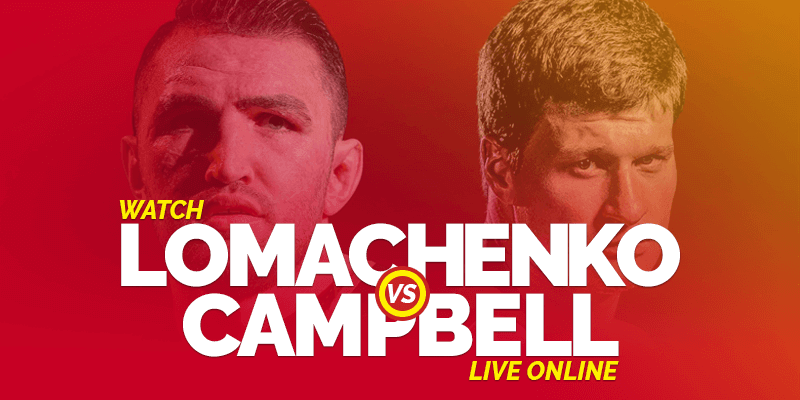
The O2 Arena in London will be packed with fans who will attend the occasion to see Lomachenko and Campbell duke it out in a 12-round fashion – each round consisting of 3 minutes. Vasyl Lomachenko vs Luke Campbell is on top of the fight card that also includes other notable fights, such as Cordina vs Gwynne.
The entire card will stream live via Sky Sports and BT Sports in the United Kingdom. Similarly, the Unified Lightweight fight will stream through DAZN and ESPN. So, whether you’re in the Great Britain or the United States, you have multiple options to choose from.
We understand that some of you may have access to either of the services but might be in a different country, one where the service is not available officially. For that reason, and because of other people living in other regions, we will help you get online to stream the fight without much effort.
Pick your favorite device, and get started!
What’s fortunate for you is the fact that iOS and Android are similar in terms of step-by-step procedure. Really – the only you need is to use the respective app store to download the apps.
Your luck continues with PS4 and Xbox because the two video-game consoles also share a similar setup procedure. Here’s what you need to do:
Using DAZN on Kodi avoids the trouble of scouring through dozens of Kodi add-ons to find the working one, and one that you can actually rely on to deliver the live stream.
The small device from Amazon is a big powerhouse in terms of the level of entertainment it provides. Just plug it in your display with an HDMI port, set it up, and start streaming through dozens of apps.
Here’s another small-form factor device that lets you stream from dozens of apps such as Netflix, and of course, DAZN.
In order for the following procedure to work, you need an Apple TV 4th generation or higher. The reason because App Store was added from that particular iteration of the media streaming device.
That wraps up the blog, here’s everything you need to know about streaming Vasyl Lomachenko vs Luke Campbell live online.
If you have to get an idea how exciting this fight has become, consider that former WBA Champion Anthony Crolla called Lomachenko close to being an unbeatable fighter in his latest interview where gave some insights for Campbell to pick. Crolla’s comments come with experience, he suffered a defeat against Lomachenko in April.
© Copyright 2024 Fastest VPN - All Rights Reserved.


Don’t miss out this deal, it comes with Password Manager FREE of cost.
This website uses cookies so that we can provide you with the best user experience possible. Cookie information is stored in your browser and performs functions such as recognising you when you return to our website and helping our team to understand which sections of the website you find most interesting and useful.
Strictly Necessary Cookie should be enabled at all times so that we can save your preferences for cookie settings.
If you disable this cookie, we will not be able to save your preferences. This means that every time you visit this website you will need to enable or disable cookies again.


